Create Quick and Stunning graphs
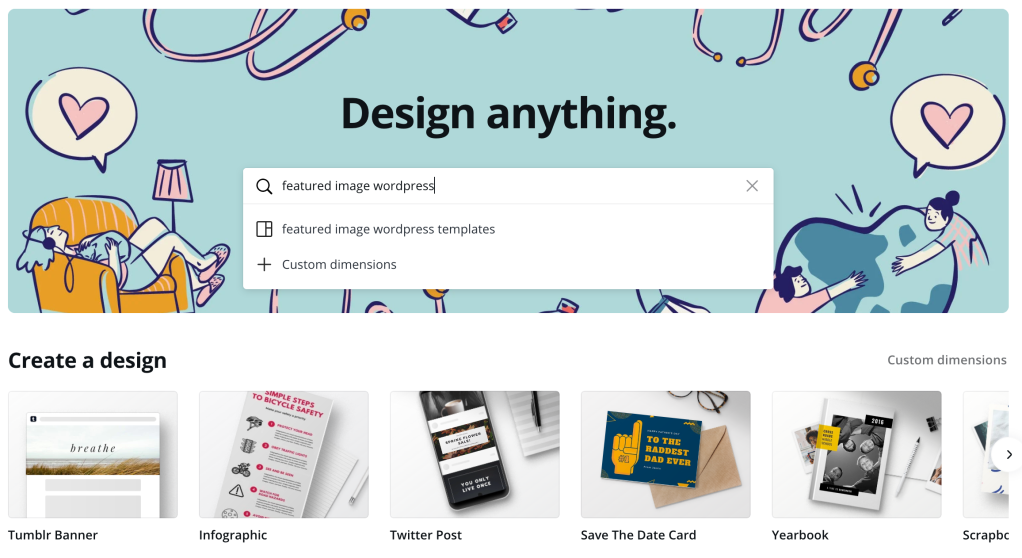
As software developers communication is a key skill. We not only communicate with code, but also we document, share and present ideas on a daily basis.
Personally I take pride in preparing documents, diagrams and presentations to share architectures, processes, designs and ideas. I sometimes tend to spend more time than needed :)
I want to share with you my favorite tool I use to help me create these assets.
Canva.com
Canva is an online editor created to enable non visual designers to create professional looking assets in no time. It is based on a freemium model, but so far I haven’t needed to use any of their paid services (and I have been using it for more than 8 years!).
How does it work?
After you create an account you will see a gallery of options to create a new design:
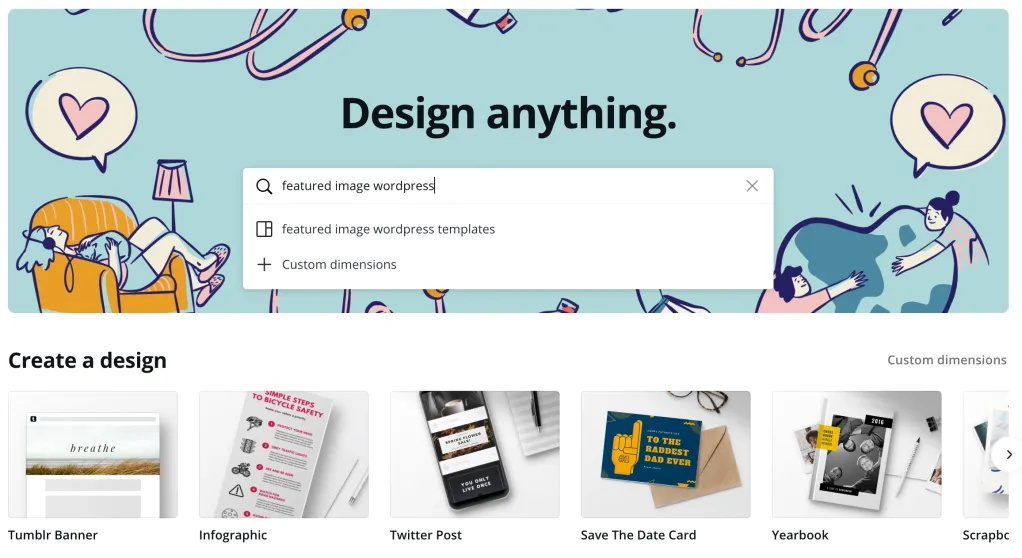
It has dimensions for most of the common formats (including a lot of social media apps) and also allows you to define custom dimensions.
When creating a new design, it will open a new tab with a full drag & drop editor
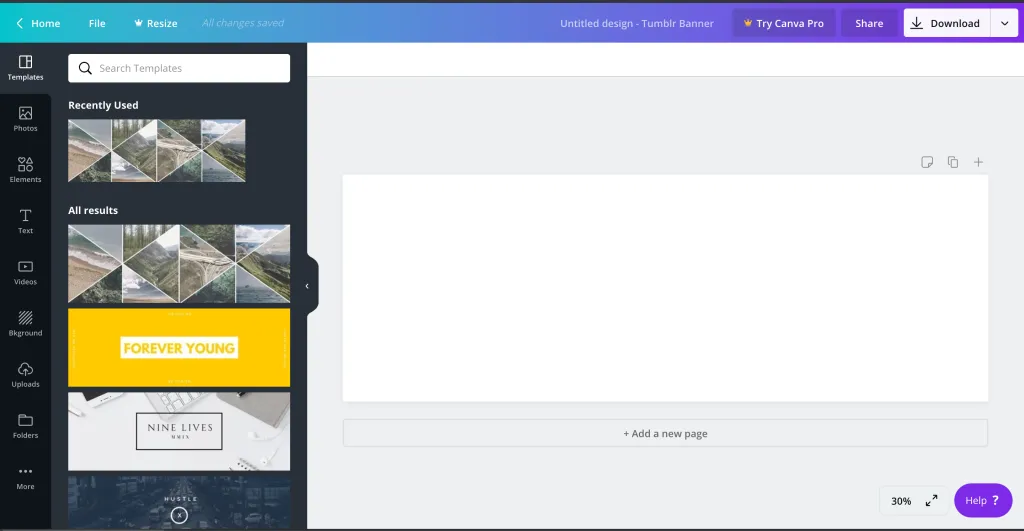
The editor comes with a palette that has multiple options:
- Templates: pick custom predefined designs for the format selected
- Photos: Frames to quickly add photos. This is one of the killer features
- Elements: Any type of elements, stickers, assets. I tend to use search a lot here
- Text: Simple text combos, it supports a lot of fonts and templates usually combine them for you.
- Videos: I haven’t used videos yet, but I noticed that recently was incorporated along with the support for gifs.
- Background: Multiple background patterns and ideas.
- Uploads: You can upload your own assets and manage them here
- Folders: This is a premium feature, so I haven’t tested out yet.
- More: support for other richer content like free images, youtube video connect, facebook and more.
Once your design is ready, you can download it as a png or pdf. Keep in mind that if you used any asset that is not free, you will need to pay a small amount for the royalties.
They also have a blog, that you can use for inspiration.
I have used this tool successfully for the following:
- Presentation covers or visuals.
- Graphs, processes, diagrams, and any other supporting assets.
- Icons, banners, even some high level mocks for apps.
- Content for my blog.
- Moodboards.
What it has not been so useful for:
- Full presentations. It is simply not as quick as any regular tool and also it can become laggy when making too many slides.
- Tables or content that has lots of text.
- Mockups or wireframes. I gave this a try a couple of times, but I tend to move to some other tool really quickly.
Some of examples of what I have created:
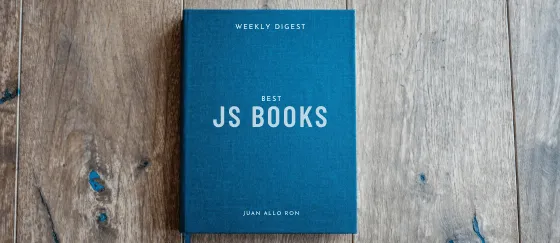
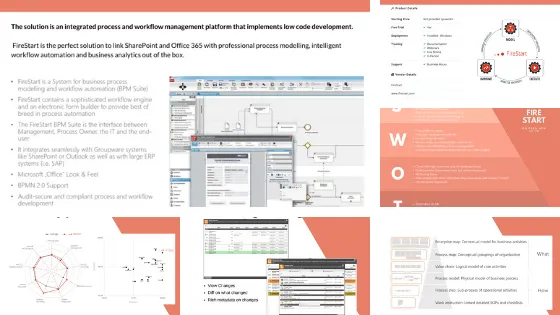

![]()

Catch up with me on X (twitter):@juan_allo
Share
---
Similar Articles

Unlocking Powerful Design: 3 Affordable Alternatives to Big Names

Creating gifs from the OSX terminal in 2 easy steps
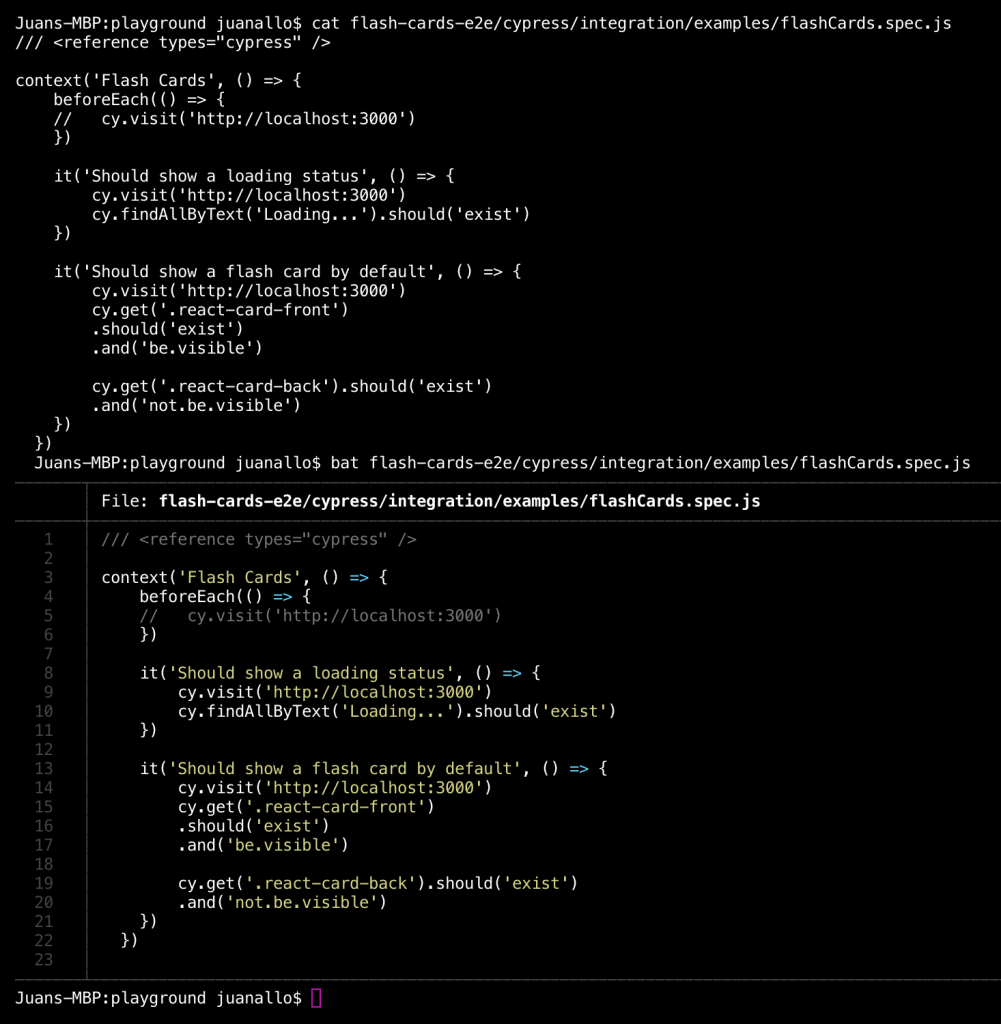
Tip: Syntax Highlighting with BAT
