
I’ve finally decided to transition away from Wordpress and create a custom setup. Yes, I’m another engineer with the seemingly crazy idea of building my own blog (shocking, I know).
In this blog post, I aim to explain why I made this decision and share some of the insights I’ve gained along the way!
There are several key reasons why I decided to build a custom website instead:
Don’t get me wrong, WordPress has been an incredible tool for years. However, I kept hitting storage capacity limits and content constraints that made upgrading feel like trying to cram a square peg into a round hole. It was time to find a better fit.
I was tired of toggling between platforms to write and publish content. I wanted the simplicity of drafting posts directly as markdown files without a digital middleman getting in my way. No more obstacles between me and my work!
I became fascinated with the speed and security of static sites built from pre-made HTML instead of databases. I couldn’t wait to optimize my blog by wiring it up this way from the ground up!
Finally, I was hungry for more creative freedom over theming, functionality tweaks, plugins - you name it! Rolling my own site meant total control to build a platform as unique as my needs.
I decided to build my site with Astro for a few reasons:
I am always looking for opportunities to learn new things and I’ve been wanting to try AstroJS for a while!
Astro makes writing in markdown simple and quick to get started. No complex setup - I can just focus on creating content.
But the big draw was Astro’s speed potential, generating lightweight prebuilt HTML that zips with performance. My blog will load swiftly right out of the gate while still offering flexibility.
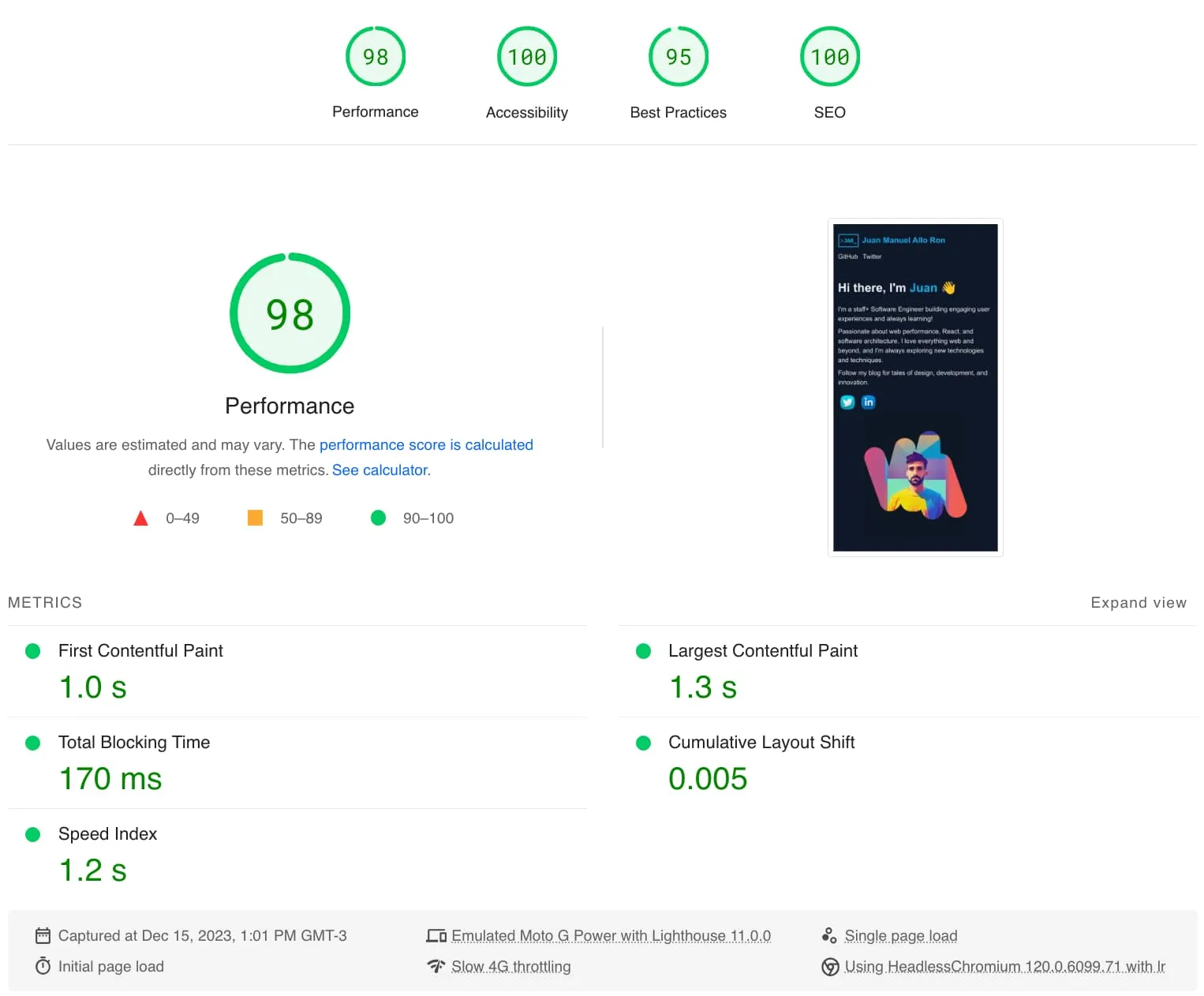
See full performance snapshot details
While Astro is still young, it offers the right combo of features for my needs. I’m excited to grow with this promising new framework!
Astro offers a good set of starter projects. I used this one to inspire my design:
If you are looking for some inspiration or starters check out my Astro Themes and Templates to Power Your Next Build post
In the following part I’ll lay down some things I learned that are useful for everyone putting together a blog with Astro.
Astro comes with MD integration out of the box, so I didn’t need to do much.
It also supports remark and Rehype plugins so there is a lot of customization that can be done. I added a few useful plugins that I needed:
Here is what my Astro config looks like:
markdown: {
shikiConfig: {
theme: "dracula",
},
rehypePlugins: [
rehypeSlug,
[rehypeAutolinkHeadings, { behavior: "wrap" }],
[rehypeClassNames, { "p a, li a": "highlight", img: "mdImage" }],
[rehypeExternalLinks, { rel: ["nofollow noopener noreferrer"], target: '_blank' }],
],
},I wasn’t planning on doing anything fancy for recommended posts. So I decided to ask ChatGPT to create an algorithm that would take tags and provide a list of recommendations.
Here is the algorithm:
// Function to calculate Jaccard similarity between two sets
function jaccardSimilarity(setA, setB) {
const intersection = new Set([...setA].filter(tag => setB.has(tag)));
const union = new Set([...setA, ...setB]);
return intersection.size / union.size;
}
// Function to find 4 most similar posts
function findSimilarPosts(selectedPost, allPosts) {
const selectedTags = new Set(selectedPost.split(', '));
const similarityScores = [];
// Calculate similarity scores for all posts
for (const post of allPosts) {
const postTags = new Set(post.split(', '));
const similarity = jaccardSimilarity(selectedTags, postTags);
similarityScores.push({ post, similarity });
}
// Sort posts by similarity in descending order
similarityScores.sort((a, b) => b.similarity - a.similarity);
// Select the top 4 similar posts
const similarPosts = similarityScores.slice(0, 4).map(item => item.post);
return similarPosts;
}
// Example usage:
const selectedPost = "web, frontend, development";
const allPosts = [
"frontend, web, design",
"web, development, coding",
"frontend, design, UI",
"backend, database, API",
"web, UI, responsive",
"frontend, web, CSS"
];
const similarPosts = findSimilarPosts(selectedPost, allPosts);
console.log("Similar posts:", similarPosts);I also learned the Jaccard Similarity algorithm along the way.
Learn more about Jaccard Similarity here
The google Analytics integration was quite straightforward:
You can follow the steps in this tutorial
The most exciting part for me was leveraging Partytown. I am always worried about scripts affecting the page load and Partytown handles this seamlessly by moving scripts to web workers.
Also the integration with Astro was super simple! Only adding a property to the Astro config:
integrations: [
partytown({
config: {
forward: ["dataLayer.push"],
},
}),
],I already had lots of posts in WordPress, so I needed to ensure they were migrated to MD and that 301 redirects from my old slugs were correctly implemented.
Astro offers a static way to define redirects in the config. This was perfect for me so I added a redirects.js file that holds all that data. Here is a snippet:
"/2014/10/28/starting-a-new-trip/": "/post/starting-a-new-trip/",
"/2014/10/28/design-is-a-process/": "/post/design-is-a-process/",
"/2014/11/05/how-to-measure-design-effectiveness/": "/post/how-to-measure-design-effectiveness/",
"/2015/05/24/74/Robert-Fabricant-Quote": "/post/robert-fabricant-quote/",
"/2015/10/09/programmers-coders/": "/post/programmers-coders/", Unfortunately, for statically deployed sites, this results in a soft 301 (the page is loaded with a redirect link). You can only get actual 301 responses by deploying Astro in hybrid mode, but I decided this was not worth the effort and moved on.
Wordpress offers an export tool and there a several open source libraries that support converting that to MD. I picked wordpress-to-markdown as it seem simple enough. I had to do some quick modifications to support the model I wanted:
rehype-remove-comments to cleanup some of Wordpress specific contentIt was a fun and straightforward experience that enabled me to transfer most of the content quickly. After that, I had to make some manual tweaks myself, especially around code snippets. WordPress snippets weren’t always correctly converted, particularly for older WordPress code snippet formats.
My new design heavily relies on images for the posts gallery. Some of the older posts didn’t have a hero image I could use, so I decided to quickly create them.
I use unsplash all the time but this time I also decided to generate a default hero image with leonardo AI:

I decided to host my site in Github pages.
One thing to consider would be scale. GitHub Pages has a soft bandwidth limit of 100 GB per month. I checked my previous posts and on average each post is not larger than 50kb. So that means I can serve more than 2 million pages before Github tries to throttle me.
Finally, my domain is on Wordpress (I bought it a while back). It was pretty simple to migrate. I followed the tutorial from Github Pages.
It was a great adventure and I am already seeing the flexibility that I needed. I am also already seeing some opportunities to continue improving how I blog:
Right now I can create the markdown content, mark it as draft, but I don’t have an automation to schedule when I want to post it.
Here is what I am thinking:
I’ve been doing some research and I can potentially leverage my RSS feed to automate posting the blog posts to Linkedin, Reddit and probably others.
Unfortunately Twitter (a.k.a as X) is making it harder and harder to automate this 😡
It’s never going to be finished until I test some parts. I plan to use tests to make sure the integrity of previous posts is not affected by future changes I could make.
I want to use playwright to test the MD to HTML output and some basic functionality (like tags, recommended, links, anchors, etc)
I also want to experiment with Open Graph Scraper to make sure my sharing meta is always accurate.
Catch up with me on X (twitter):@juan_allo
---
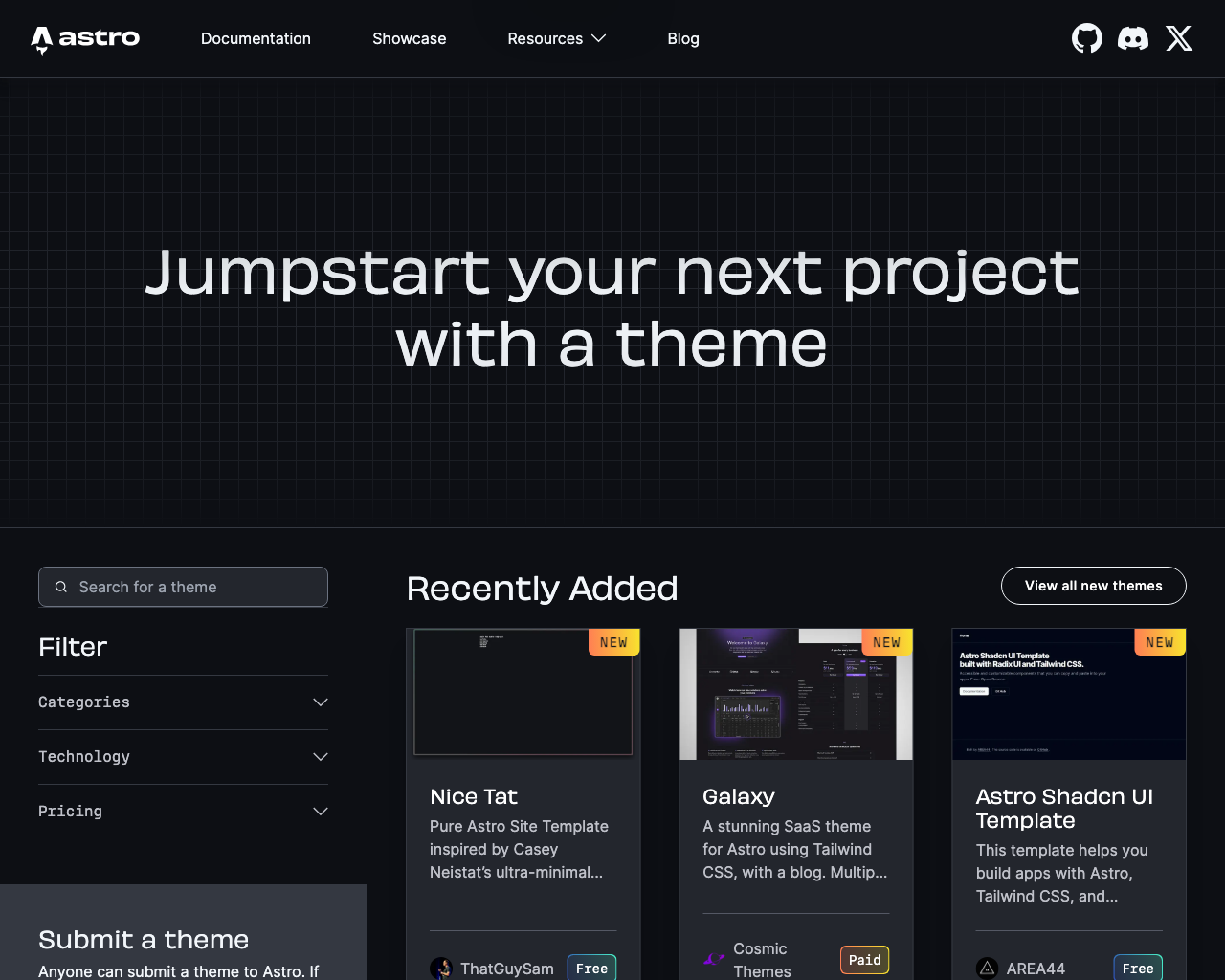



@2024 Juan Manuel Allo Ron. All Rights reserved