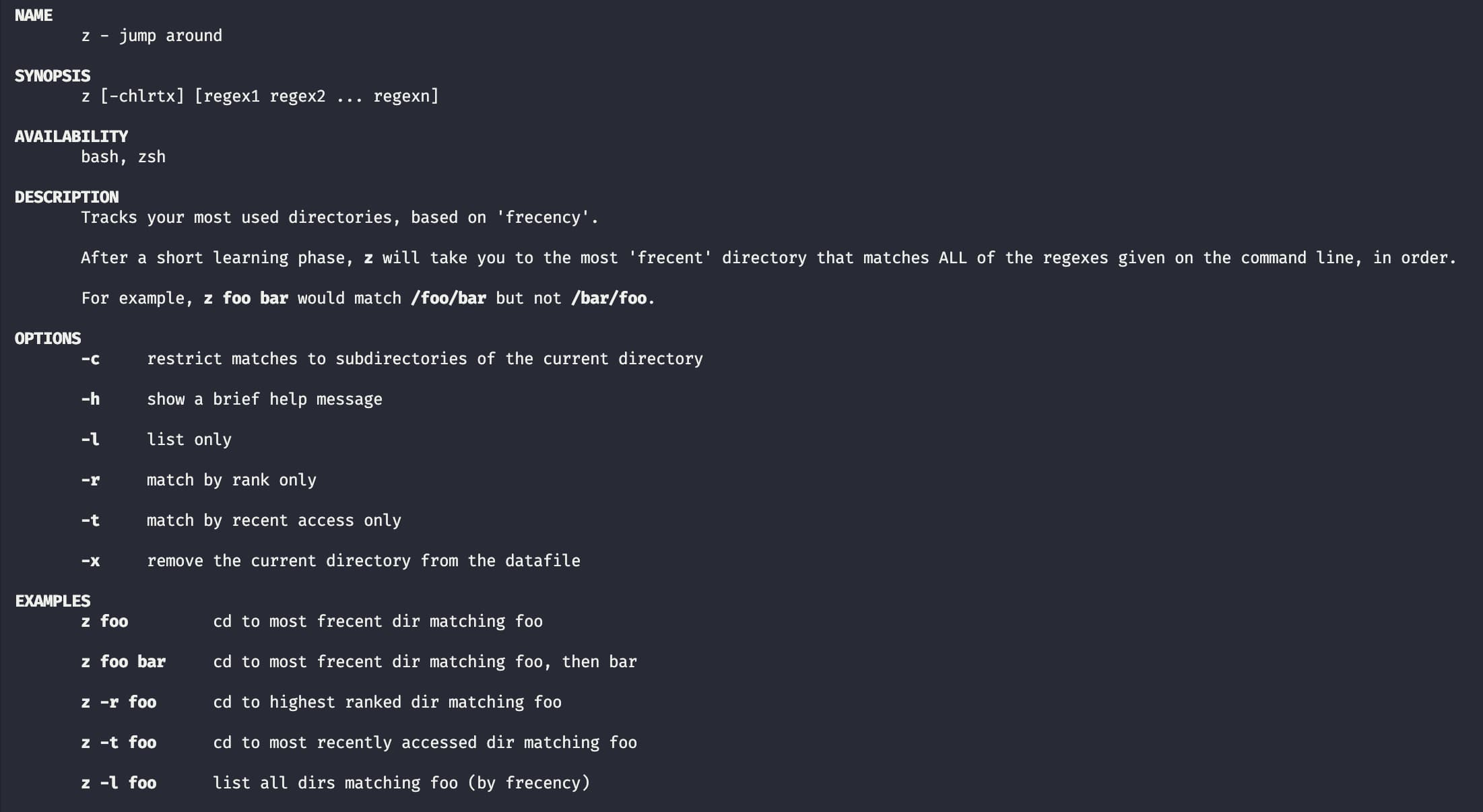
Aren’t you tired of always typing the same routes in the terminal? When I found z it changed my productivity.
A terminal command to help you quickly navigate across directories. It will learn from common directories you browse and offer a shortcut for them:
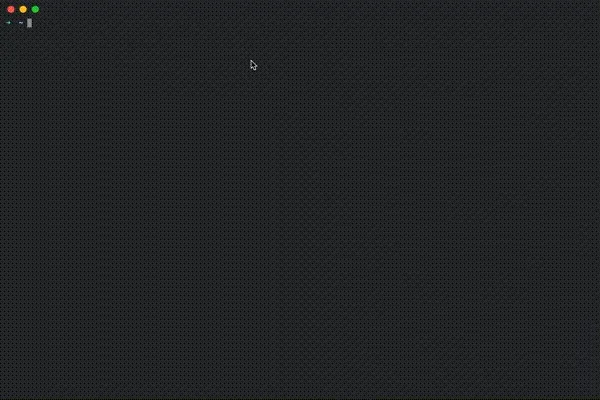
brew install zIf you don’t use brew you just need to download it from the repository and add z.sh in your path.
# Download to latest to home dir
wget https://raw.githubusercontent.com/rupa/z/master/z.sh -O ~/z.sh
# Add to .bashrc
echo . /path/to/z.sh >> ~/.bashrc #or ~/.zshrcTrust me it’s totally worth it!
Enjoy!!
Catch up with me on X (twitter):@juan_allo
---
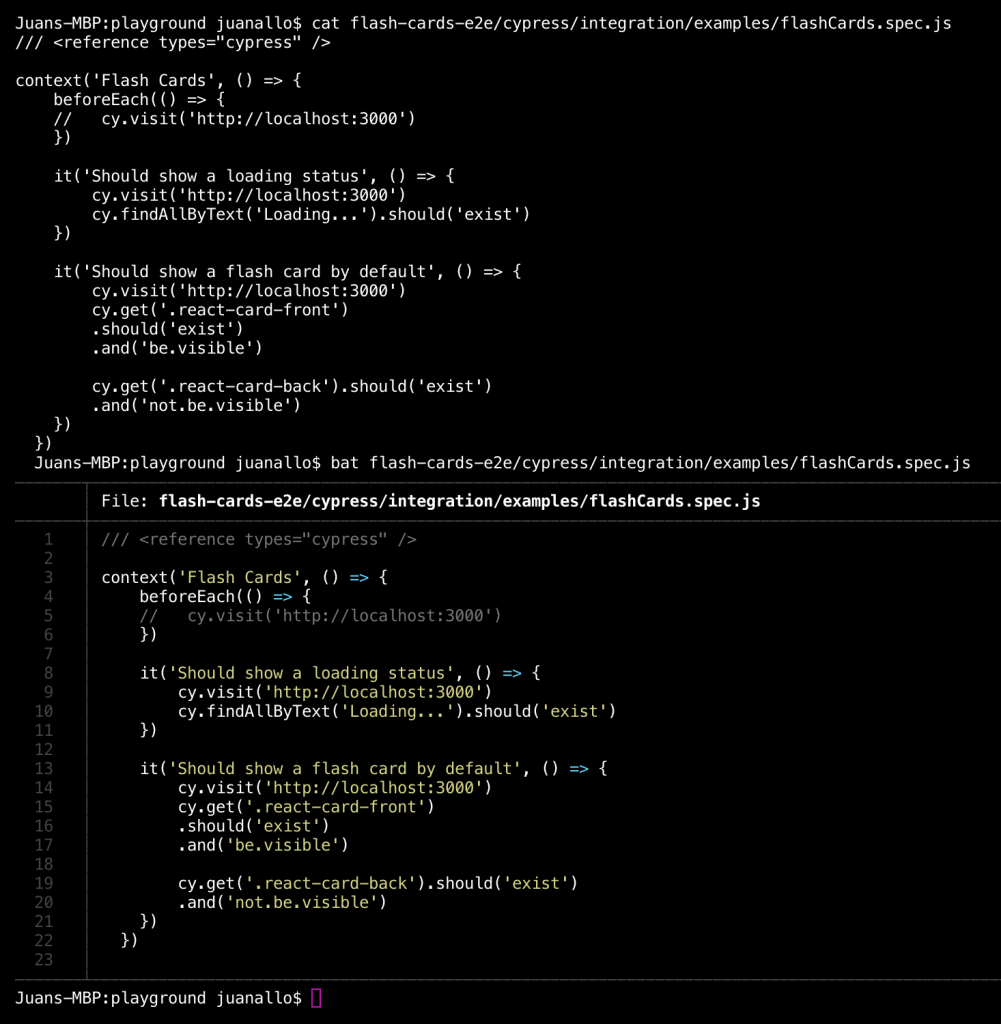
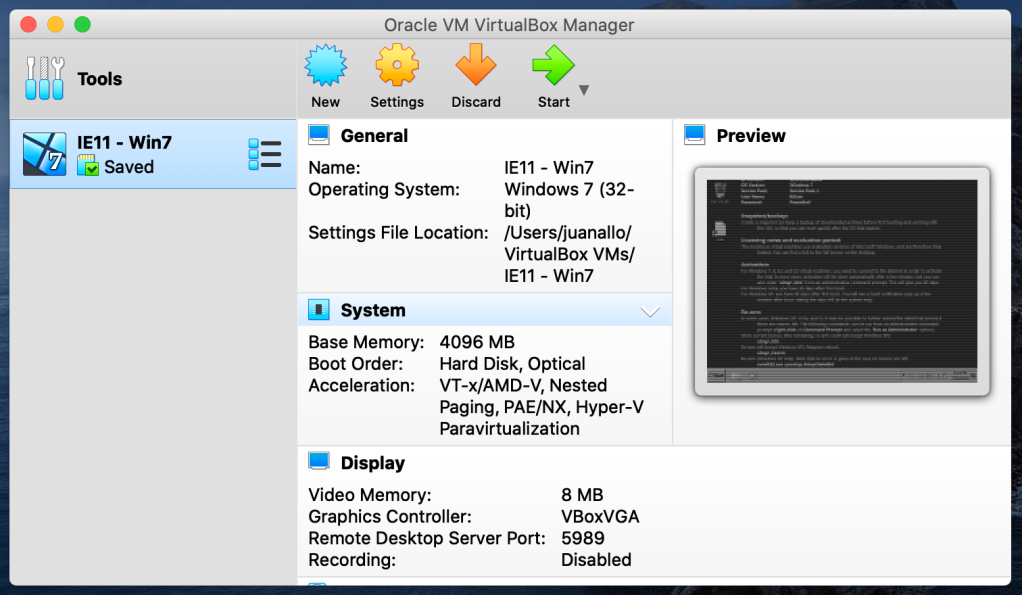
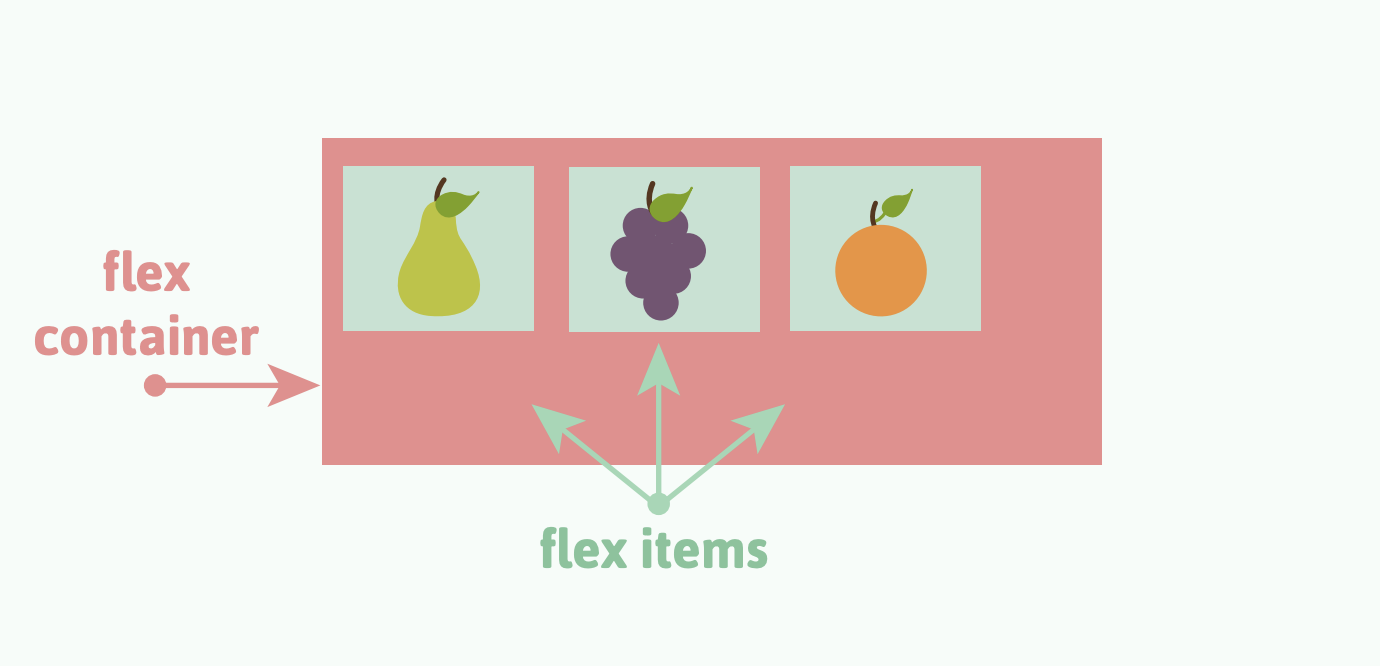
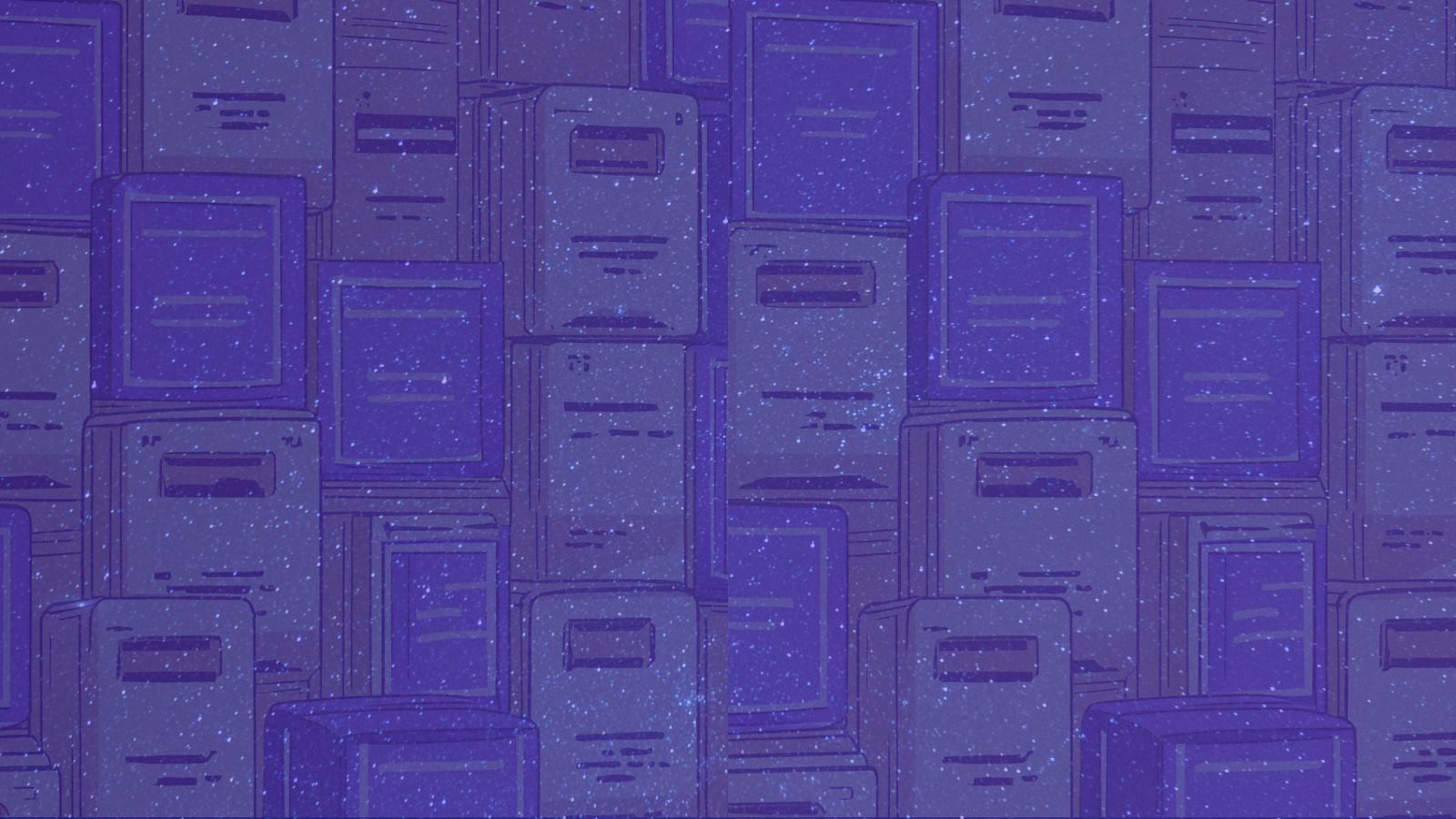
@2025 Juan Manuel Allo Ron. All Rights reserved